Profile Cloud Migration
Your secure, scalable path to modern healthcare.
Home » Profile Cloud Migration
Transition to Profile Cloud & Unlock the Benefits of your EMR
Intrahealth Profile Cloud
The traditional “client-server” model of software
delivery is quickly being replaced by the more secure and efficient “Software as a Service” (SaaS) offering. Intrahealth offers our Profile customers a Cloud
enabled offering that sees long term cost savings and peace of mind for our customers.


Why Migrate to Intrahealth Profile Cloud?
Intrahealth Profile Cloud empowers a wide range of healthcare providers, from public health to specialists and general practitioners. Here’s how it elevates your practice:
Enjoy the flexibility and convenience of accessing your data from any internet connection.
Stay ahead of regulations and industry trends. Profile’s cloud solutions ensure your investment remains valuable as the healthcare system evolves.
Embrace the latest advancements without manual upgrades. Profile’s cloud-based architecture provides seamless access to new features not available on-premise, such as mobility, patient access, and integration.
Empower patients and their families. Profile provides direct access to health information, allowing them to actively participate in their care journey. When patients feel informed and engaged, they become partners in their own well-being, leading to better outcomes and a sense of shared responsibility.
Profile cloud is managed by dedicated security professionals that prioritize security with encryption, multi-factor authentication, and access rules, ensuring compliance with healthcare regulations.
Break down information silos and foster teamwork across care teams. Profile’s cloud platform leads to improved patient outcomes and satisfaction.
Profile adapts to your needs. Scale resources up or down as required for optimal performance and cost-effectiveness.
Seamlessly integrate with other healthcare systems and third-party applications. Streamlined workflows enhance care coordination and patient outcomes.
add value points
Learn more about migrating to Profile for Cloud.
Beyond Security and Scalability: The Untapped Potential
Cloud-based EMRs offer more than just cost savings and security. They unlock new avenues for innovation.
Analyze vast amounts of patient data to identify trends, personalize treatment plans, and improve overall care delivery.
Offer convenient remote consultations and expand your reach with seamless telehealth platform integration.
Cloud-based EMRs pave the way for AI-powered tools that assist with clinical decision support, risk stratification, and even fraud detection, streamlining workflows and improving efficiency.

What is the Process for moving from my on-premise Profile to the Cloud?
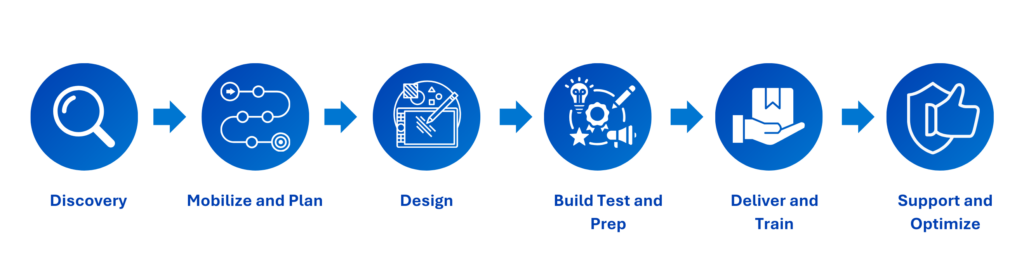
We’ve made the process easy and Intrahealth does most of the work for you.
- Sign the Subscription Agreement: Once this is done, we’ll arrange a time to transfer your data to our data center (this is generally done after hours).
- Receive Link and Credentials: We’ll send through the link for a new Profile client and credentials for you to test.
- Testing: We’ll provide some ideas on how to test. Once you’re happy that it works for you, we’ll proceed to the next step.
- Update Data: We’ll arrange a time to obtain your up-to-date data.
- Final Data Transfer: We’ll transfer this data and let you know when it’s ready.
- Cloud Service Activation: Generally, the Cloud service will be ready for you to use the following morning.
- Set Up Two-Factor Authentication: You will then need to enter your team’s email addresses and/or mobile numbers to support two-factor logins.
Embrace the Future of Healthcare: Migrate Today
The shift towards cloud-based EMRs is a must for practices seeking to thrive in the digital age. By migrating to Intrahealth Profile Cloud, you gain access to a secure, scalable, and future-proof platform that empowers innovation and unlocks your practice’s full potential.

Intrahealth: Your Trusted Partner
- We are dedicated to partnering with healthcare providers of all sizes. Our team of experts will guide you through every step of the migration process, ensuring minimal disruption and maximizing your return on investment.
- Upgrade the cloud-based future of healthcare and revolutionize your approach to patient care.
Discover the Power of Profile for Cloud
Contact Intrahealth to learn more about how Profile Cloud can transform your practice.
FAQs about Profile Cloud Migration
1. What is Profile Cloud?
Profile Cloud is the cloud-based version of Intrahealth’s EMR solution, designed to provide secure, scalable, and efficient management of patient records and clinical data accessible from any device with an internet connection.
2. Why should I migrate to Profile Cloud?
Migrating to Profile Cloud offers numerous benefits including cost savings, enhanced security, automatic updates, improved collaboration, and scalability. It helps your practice stay ahead of regulatory requirements and industry trends while unlocking new avenues for innovation.
3. How long does it take to migrate?
Generally, we can do this overnight.
4. How secure is Profile Cloud?
Profile Cloud uses advanced security protocols including encryption, multi-factor authentication, and access rules to ensure patient data is protected and compliant with healthcare regulations.
5. Will migrating to Profile Cloud disrupt my practice?
We aim to minimize disruption during the migration process. Our team of experts will guide you through every step, ensuring a smooth transition with minimal impact on your daily operations.
6. What kind of support is available during and after migration?
Intrahealth provides comprehensive support during and after the migration process. Our team is available to assist with any issues or questions you may have to ensure a seamless experience.
You can contact sales@intrahealth.com to upgrade today.
7. Can Profile Cloud integrate with other healthcare systems?
Yes, Profile Cloud is designed to integrate seamlessly with other healthcare systems and third-party applications, enhancing care coordination and patient outcomes.
8. How does Profile Cloud help with compliance?
Profile Cloud is built to meet stringent healthcare regulations. It ensures your practice remains compliant with data security and patient privacy laws through advanced security measures and regular updates.
9. What are the costs associated with Profile Cloud?
By eliminating the need for on-site hardware and server maintenance, Profile Cloud can significantly reduce IT costs. The specific costs depend on the size of your practice and your unique needs. Contact us for a detailed quote.
10. How often are updates released for Profile Cloud?
Profile Cloud provides automatic updates, ensuring you always have access to the latest features and improvements without the need for manual upgrades.
11. Can I access patient data offline?
Profile Cloud requires an internet connection to access patient data. However, some features may be available offline depending on your specific configuration and needs.
12. How can I get started with migrating to Profile Cloud?
To get started with migrating to Profile Cloud, contact Intrahealth. Our team will provide you with all the information you need and guide you through the migration process step-by-step.
13. What if I have more questions?
If you have additional questions or need more information, please feel free to contact us at Contact Link. Our team is here to help.
14. What is Profile Cloud?
Historically, databases have been stored on servers in practice. As systems and infrastructure have become more complex there has become a need to move the burden of this complexity away from practices and for Intrahealth to provide a “software as a service” model. Profile Cloud moves the customer database from the local premises into IT environments that have larger IT infrastructure and are secured, monitored, backed up and routinely upgraded.
The Cloud solution sees you retain the same fully functional Profile software on your computers but without the need to worry about a server, server maintenance, security monitoring and backups at the practice. Profile Cloud also gives you access to features that would not otherwise be available, such as a Patient Portal and mobility.
15. Where is the data located?
Intrahealth uses the Datacom datacentre located in Hamilton, New Zealand to host our databases.
16. Is my data secure?
Intrahealth has a team of experts and tools that continuously monitor for security threats. We undertake threat risk assessments and audits to ensure we make the environment as secure as possible.
17. Who owns the data?
The customer owns the data. Intrahealth is merely a custodian of the data.
18. Can I get my data back?
Yes. Your data can be sent back to you. This will be via an export in an industry standard format. We may choose to charge a fee to cover our costs to deliver this service.
19. How long does it take to transfer my on-premises data to Profile Cloud?
Generally, we will do a test run first to understand how long it will take. There are two aspects to the time it takes. Firstly, encrypting and transferring from your premise to our cloud environment. This is typically determined by the speed of your internet. For most practices this is between 2-4 hours. The second part to this is converting to the Cloud database. This typically take 1 hour per clinician (e.g. 4 clinicians will take approximately 4 hours to convert).
20. Do I lose any data in transitioning to the Cloud?
No.
21. Do I lose any functionality by going to Profile Cloud?
No, the Profile application is the same fully featured application that you are familiar with. In fact, you will gain functionality such as a patient portal and future features that will only be made available in future Cloud versions.
22. Can anybody else see my data?
No. Only those that you provide a username and password can get access to your data. Even Intrahealth needs you to log on in order to access your data.
23. Do I need to change hardware?
No. The Profile client application is the same and resides on your computers.
24. How different is Profile Cloud to what I have now?
There are a few minor differences in functionality to support two-factor authentication, the patient portal, and a new SMS provider, but other than that, you will find the application the same as before. In the future, you will notice additional functionality that can only be made available in the Cloud version (such as Xero integration).
25. Do I need fast internet?
Yes. Fast and reliable internet is a prerequisite to using Profile Cloud.
26. Is Profile delivered over a browser?
Yes and No. It is an installed application that is downloaded through a link supplied from Intrahealth. There are a number of benefits to having an installed app (including speed and the ability to utilise the operating system functionality). With that being said, we also supply a Provider portal that supports access to information from anywhere or anytime.
27. What happens if my Internet goes down?
If the Internet goes down, you will need an alternate internet connection in order to access your data (such as a 4G or 5G mobile network). Like most Cloud solutions, there is no offline capability.
28. How much does Profile Cloud cost?
Speak to the friendly Intrahealth team to get a proposal. There is a small transition fee and then a monthly subscription fee based on a “concurrent user” licensing model.
29. What is a “Concurrent” user license model?
Intrahealth uses the number of active (concurrent) users on the system at the same time to work out the licensing fee that you pay. You can have as many named users as you would like in the system, but we only charge for how many are using the system at any one time. For example, you may have a practice with 30 staff but only 5 team members use the system at any one time. Intrahealth just charges you for the 5.
30. How long is the subscription period?
Subscription agreement periods range from 1 year to 5 years. The most common and cost-effective is a 3-year agreement.
31. Can I test Profile Cloud first?
Once you sign a Subscription Agreement, we will test transfer your data to reassure you and your team. If, for some reason, you decide not to proceed, there will be a one-off charge of $1,200.
32. Who does the Profile upgrades?
The friendly Intrahealth technical operations team members will. You will be notified that the update has occurred, and your application will automatically upgrade.
33. Do I still need HealthLink installed in my practice?
Yes. We hope this will change in the future, but for now, you will still need HealthLink (including the HMSClient) installed at your practice to send and receive labs and referrals and use the HealthLink Smartforms functionality.
34. Are there features that are available in the cloud that are not available in the hosted version?
Yes, the patient portal, provider portal and app and new SMS provider for a start. In the future, there will be some other features, such as Xero integration, that will only be available in the cloud version.
35. Is SMS available in the Cloud?
Yes. Intrahealth has changed to our supplier for the Cloud version, which gives us more development options in the future and lower SMS prices.
36. Is there a mobile app for providers?
Yes, we do have a Profile Provider Portal mobile application.
37. Do I need to give my staff training on the new Profile Cloud if I already have Profile?
The only additional information staff will need is how to log on. Formal training isn’t required for this, and Intrahealth will provide a topic sheet to support the new information, such as the patient portal and access to websites.
38. Who is responsible for backing up data?
Intrahealth backs up your data nightly. If there is ever a failure, we will contact you and restore your database.
39. How is data secured?
Intrahealth goes to great lengths to ensure our customer’s data is secure. The data is physically located at the Datacom Cloud facility and secured by both physical and virtual mechanisms. Only the Intrahealth “TechOps” team have access to this environment and all access attempts are logged. The environments are monitored continuously. Intrahealth also undertakes third-party auditing, threat risk assessments and penetration testing annually.
