Profile eReferrals powered by OceanMD
Securely Send and Receive eReferrals
Explore the Ocean Healthmap
The Ocean Healthmap is a comprehensive, map-based directory that makes it easy to search and access health care services. In collaboration with provincial health care systems, the Healthmap is actively maintained and updated, empowering providers to make more informed care decisions.

An eRequest for every connection
eReferrals
With eReferrals, it’s now easier than ever to reduce the administrative workload, eliminate transcription errors and improve patient wait times.

eReferral Benefits
With the new Profile eReferrals powered by Ocean MD integration, you can now seamlessly send and receive referrals to and from external providers. This integration offers several key benefits:
You can effortlessly send referrals with just a few clicks using Profile eReferral.
Make sure to maintain timely and precise communication with external providers to ensure that information reaches them accurately and promptly.
Provide your patients with quicker access to the specialist care they need.
Reduce administrative tasks, allowing you to focus more on patient care.
Profile EMR can now act as a target system, allowing you to accept eReferrals coming in via Ocean eReferrals.
Connections that span the care community
Benefits for providers and clinics
With eReferrals, you can eliminate paper and faxes, while reducing errors and rejected requests to help provide better access to care for your patients.

Benefits for healthcare systems
The Ocean Provider Network improves load balancing to reduce wait times, while increasing adherence to evidence based standards. With system-wide analytics and data transparency, provincial health care systems can decrease costs while improving care.

Benefits for patients and caregivers
The Ocean Provider Network facilitates better access to care, closer to home, while giving patients better ways to manage their own care through automated alerts that track and manage their referrals, appointment times and details.
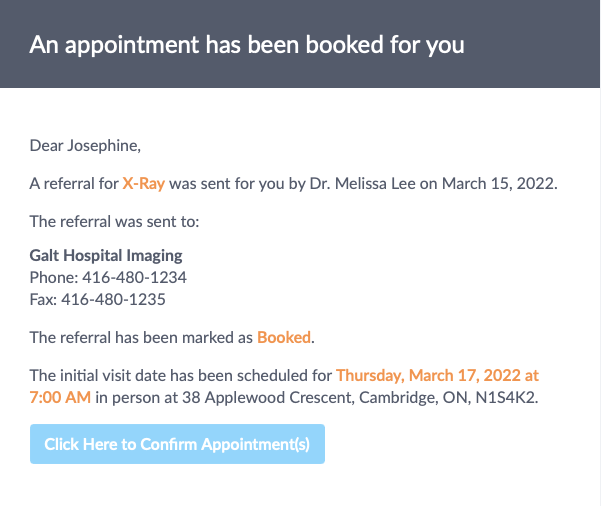
“I booked an urgent abdominal ultrasound for my patient and sent it via Ocean – MyHealth Centre called her while she and I were still talking in the appointment!”
-Dr. Daniel Pepe London Lambeth FHO
Network Numbers
How to Sign Up for eReferrals?
When you’re ready to set up eReferrals, follow these simple steps:
1. Create an Initial User Account
- Sign Up: Visit the Ocean sign-up page and create a free account.
- Verify Your Email: Check your email and click on the verification link to activate your account.
- Note: If you already have an Ocean account, you can skip this step.
2. Create Your Ocean Site
- Follow Instructions: Use the instructions in the email you received after signing up to create your Ocean Site.
- Note: If you already have an Ocean Site, you can skip this step.
3. Add Intrahealth as a Support Site
- Support Site Number: Add “IntraHealth” (Ocean site #10254) as a support site.
- Access Site: The site will appear as an option when you are logged into Ocean.
4. Inform Intrahealth
- Notify Us: Once you’ve completed the above steps, inform your Intrahealth contact, and we will contact you once your account is set up.
Ready to learn more?
Let us show you the difference that eReferrals can make.

